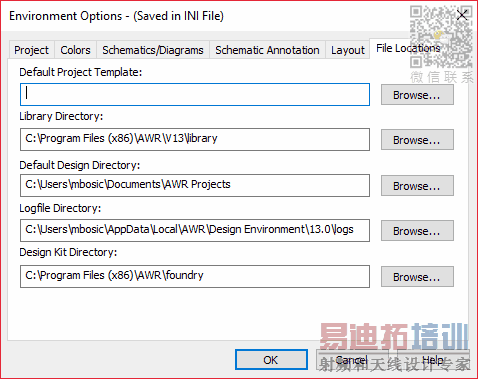- 易迪拓培训,专注于微波、射频、天线设计工程师的培养
Why are the Vendor Libraries not Appearing in the Elements Tab
In the AWR environment, I click on the Elements tab in the project browser, and open the list for Circuit Elements or System Blocks, and I do not see Libraries node listed at the bottom of the list.
There could be two reasons why the libraries won't show up:
Reason One:
If the software cannot find the files necessary to define these libraries, this node will not appear
From the main menu, select Options > Environment Options... and click on the File Locations tab.
If there is an entry under Library Directory, that folder must contain the
lib.xml
and
libschema.xml
library files. These files are installed in the Library folder under the AWR installation folder; usually:?C:\Program Files (x86)\AWR\AWRDE\13\Library
When Library Directory is left blank, it points to this location by default.
Reason Two:
The vendor libraries need Internet Explorer to show up. So if you have uninstalled Internet Explorer or don't have it, you need to install it to be able to see the vendor libraries.
AWR Microwave Office 培训课程套装,视频教学,帮助您快速学习掌握MWO...
上一篇:Why Can't I See Connection Lines in the Layout
下一篇:Which CPW Line Models Support Backside Ground Effects
 Microwave office专业系统的视频培训套装,帮助您从零开始,全面学习MWO的设计应用【More..】
Microwave office专业系统的视频培训套装,帮助您从零开始,全面学习MWO的设计应用【More..】
频道总排行
- Which CPW Line Models Support
- Problem Saving Layout Rulers in
- Calculate 3dB Bandwidth of Band
- AWR&'s GERBER File Format Details
- Using DXF Format with the AWR
- DXF Files Do Not Open in AutoCAD
- FAQ: Using Encrypted HSPICE Netlists
- Touchstone File Repair Utility
- How Can I Fix the Shorted Cir
- Failure initializing the AWR Sc