- 易迪拓培训,专注于微波、射频、天线设计工程师的培养
Tuner Display - Different Sources With the Same Parameters
Tuner Display - Locating subcircuit parameters for each tuning variable. In the tuner display, the elements in different subcircuits appear to have the same ID because the subcircuit name associated with the element is not displayed in the tuning slider panel. This makes it hard to know which one you are tuning.
For example, lets say you have a schematic named "one" with a single inductor set to tune as shown below.
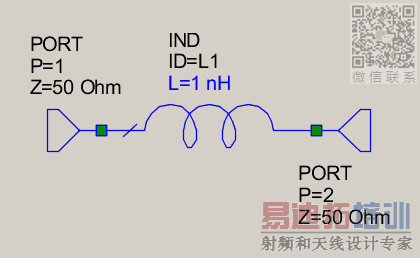
and have another identical schematic with a single inductor with ID=L1. If you tune on both inductors the tuner will display as shown below.
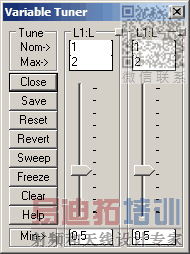
Notice that just looking at the tuner, you cannot tell which inductor is which.
If you move the cursor over the parameter name for the variable and wait a few seconds, you will see a tooltip box showing the full schematic name to which this parameter belongs. From the example above, see that the schematic name "one" is prepending the element ID and the parameter being tuned in the tooltip. ?The syntax is Source Name?→ Element ID:Parameter.

AWR Microwave Office 培训课程套装,视频教学,帮助您快速学习掌握MWO...
上一篇:Turning Off the Startup Splash
下一篇:Trouble Entering Text
 Microwave office专业系统的视频培训套装,帮助您从零开始,全面学习MWO的设计应用【More..】
Microwave office专业系统的视频培训套装,帮助您从零开始,全面学习MWO的设计应用【More..】
频道总排行
- Which CPW Line Models Support
- Problem Saving Layout Rulers in
- Calculate 3dB Bandwidth of Band
- AWR&'s GERBER File Format Details
- Using DXF Format with the AWR
- DXF Files Do Not Open in AutoCAD
- FAQ: Using Encrypted HSPICE Netlists
- Touchstone File Repair Utility
- How Can I Fix the Shorted Cir
- Failure initializing the AWR Sc
