- 易迪拓培训,专注于微波、射频、天线设计工程师的培养
My Drawing Layers are Jumbled Up Visually
Text in the Drawing Layers pane of the Layout tab is jumbled up.
NOTE: Please note that the solution below is for Windows 7 and Vista only. The issue was addressed completely in Windows 8 and the 'Desktop Composition' option removed.
Below is an example of what you could see when the text in your drawing layers are all jumbled up:
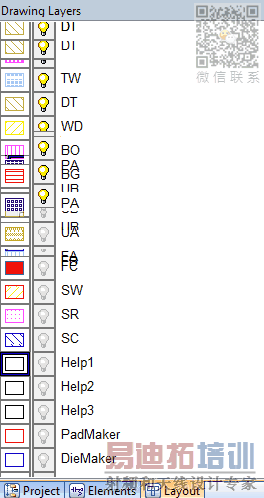
This problem could go away by changing the Adjust Visual Effects settings in Windows configurations. To access this setting, please go to Control Panel and select Performance Information and Tools . Then click on Adjust Visual Effects and check Enable desktop composition and the problem should go away.

AWR Microwave Office 培训课程套装,视频教学,帮助您快速学习掌握MWO...
上一篇:NL_AMP IP2H Parameter Explanation
下一篇:Murata Library Parts in Hspice
 Microwave office专业系统的视频培训套装,帮助您从零开始,全面学习MWO的设计应用【More..】
Microwave office专业系统的视频培训套装,帮助您从零开始,全面学习MWO的设计应用【More..】
频道总排行
- Which CPW Line Models Support
- Problem Saving Layout Rulers in
- Calculate 3dB Bandwidth of Band
- AWR&'s GERBER File Format Details
- Using DXF Format with the AWR
- DXF Files Do Not Open in AutoCAD
- FAQ: Using Encrypted HSPICE Netlists
- Touchstone File Repair Utility
- How Can I Fix the Shorted Cir
- Failure initializing the AWR Sc
