- 易迪拓培训,专注于微波、射频、天线设计工程师的培养
Getting Variables in VSS to Use Project (User) Units Rather Than Base (SI) Units
When using a variable (instead of a numerical value) for a parameter in VSS, the units are specified in base (SI) units instead of following the user-specified project units.
Go to Options > Project Options from the main menu.
Under the Schematics/Diagrams tab note that by default the Unit Normalization option for System Diagrams is checked.
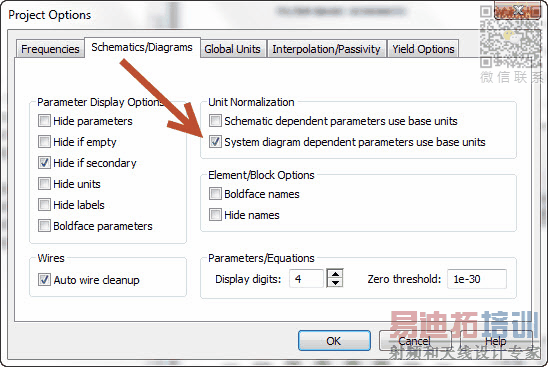
This default setting retains the behavior from previous versions where base (SI) units are used for all variables and not the user-specified units in the project.
Thus any existing VSS projects from previous versions will still calculate the same results in version 11.
However, if desired, this behavior can be changed to use the user-specified units by unchecking the button for System diagram dependent parameters use base units.
One may also choose to make this behavior permanent for all future sessions.
Go to Options > Environment Options (see figure below) and make the desired changes under the Schematics/Diagrams tab.
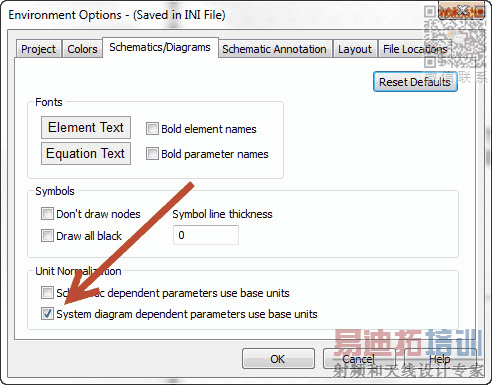
AWR Microwave Office 培训课程套装,视频教学,帮助您快速学习掌握MWO...
上一篇:Hardware Key Memory
下一篇:Getting Started With Microwave Office
 Microwave office专业系统的视频培训套装,帮助您从零开始,全面学习MWO的设计应用【More..】
Microwave office专业系统的视频培训套装,帮助您从零开始,全面学习MWO的设计应用【More..】
频道总排行
- Which CPW Line Models Support
- Problem Saving Layout Rulers in
- Calculate 3dB Bandwidth of Band
- AWR&'s GERBER File Format Details
- Using DXF Format with the AWR
- DXF Files Do Not Open in AutoCAD
- FAQ: Using Encrypted HSPICE Netlists
- Touchstone File Repair Utility
- How Can I Fix the Shorted Cir
- Failure initializing the AWR Sc
