- 易迪拓培训,专注于微波、射频、天线设计工程师的培养
How to Add Text to MMIC Layouts in PDKs to be DRC(Design Rule Checking) compliant
I need to add text to my MMIC layout and I don't know what font to use.
When you add text objects to an AWRDE layout, you can tell the text to draw as polygons instead of a GDSII text object. The text will be used in the manufacturing process whatever that layer is used for. Typically, metal layers are used for this purpose. However, there are restrictions on closed polygons for manufacturing reasons. Some examples are shown below where there is metal that completely surrounds an open area.
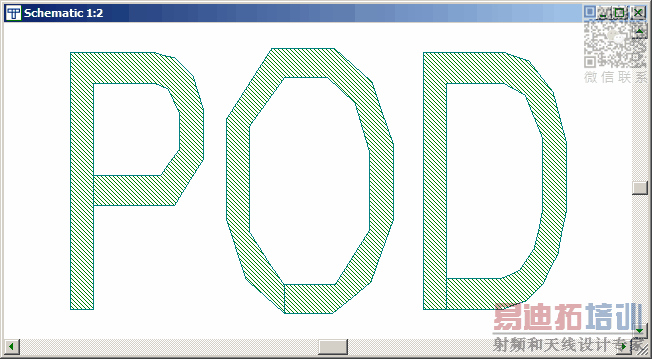
There are various solutions to this problem that will be specific to each PDK. If the foundry includes DRC clean text for a given process you can use that otherwise we recommend contacting the foundry to request specifics about how layout text should be done for that specific process. For reference, text that looks like below would be more appropriate for a MMIC layout given that is is DRC clean.
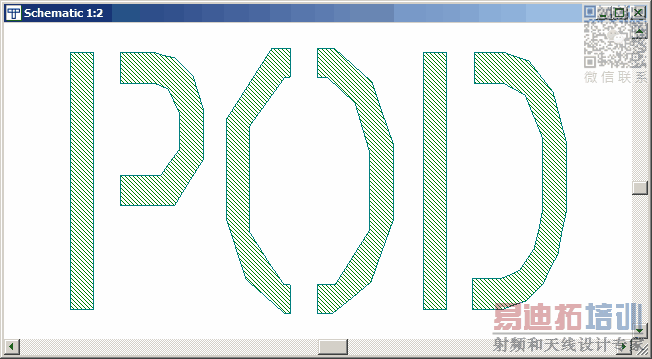
AWR Microwave Office 培训课程套装,视频教学,帮助您快速学习掌握MWO...
上一篇:Imported S-parameter Data File Looks Different When Plotted in AWRDE vs. Original Tool
下一篇:How Do I Change Length Units In the AWRDE and Check For Any Resulting Errors in Layout
 Microwave office专业系统的视频培训套装,帮助您从零开始,全面学习MWO的设计应用【More..】
Microwave office专业系统的视频培训套装,帮助您从零开始,全面学习MWO的设计应用【More..】
频道总排行
- Which CPW Line Models Support
- Problem Saving Layout Rulers in
- Calculate 3dB Bandwidth of Band
- AWR&'s GERBER File Format Details
- Using DXF Format with the AWR
- DXF Files Do Not Open in AutoCAD
- FAQ: Using Encrypted HSPICE Netlists
- Touchstone File Repair Utility
- How Can I Fix the Shorted Cir
- Failure initializing the AWR Sc
