- 易迪拓培训,专注于微波、射频、天线设计工程师的培养
Error When Starting: The application was unable to start correctly (0xc000007b)...
The AWR Design Environment (AWRDE) will not start.? The error message is shown below, followed by its text. This indicates that the?machine has?been corrupted.? The error code means that AWRDE (MWOffice.exe), which is 64-bit, attempted to load a 32-bit dynamically linked library (DLL) file.??This can happen if a 64-bit dll is overwritten with?a 32-bit dll or a 32-bit dll is added to the install directory.?The dll could be one that's part of MWOffice install or part of the Windows operating system.
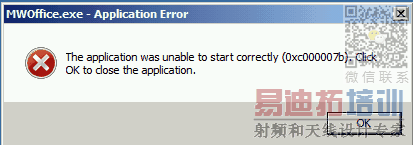
Title: MWOffice.exe - Application Error
Message: The application was unable to start correctly (0xc000007b). Click OK to close the application.
Solution
- Run the installer again, and choose the option to "Repair" the installation.?
- If this does not fix the problem:
- Run the installer
- "Uninstall" the software?
- Look for the folder where it was installed, and delete or rename it if it is still there.
- Run the installer again to re-install.
- If you still get the error, then some of your Microsoft DLLs may have been replaced by 32-bit ones.
- Download the program depends.exe from?http://www.dependencywalker.com/
- Run it on the MWOffice.exe program in your installation folder.
- Identify any 32-bit DLLs referenced in the hierarchy.
- Contact AWR support at?awr.support@ni.com?with the results, so that we can make recommendations on how to fix them.
AWR Microwave Office 培训课程套装,视频教学,帮助您快速学习掌握MWO...
上一篇:How Can I Fix the Shorted Circuit Created in Spiral Inductors Between the Bridge and the Outermost Segment
下一篇:最后一页
 Microwave office专业系统的视频培训套装,帮助您从零开始,全面学习MWO的设计应用【More..】
Microwave office专业系统的视频培训套装,帮助您从零开始,全面学习MWO的设计应用【More..】
频道总排行
- Which CPW Line Models Support
- Problem Saving Layout Rulers in
- Calculate 3dB Bandwidth of Band
- AWR&'s GERBER File Format Details
- Using DXF Format with the AWR
- DXF Files Do Not Open in AutoCAD
- FAQ: Using Encrypted HSPICE Netlists
- Touchstone File Repair Utility
- How Can I Fix the Shorted Cir
- Failure initializing the AWR Sc
