- 易迪拓培训,专注于微波、射频、天线设计工程师的培养
Generic_EMS2_ip.dll Load Error
录入:edatop.com 点击:
Older versions of AWRDE starts up with an "Unable to load the required module: Generic_EMS2_ip.dll." error.
This error happen in in AWRDE V11 or earlier when 3rd party EM Solvers, such as? HFSS, CST, or Sonnet, are installed in AWRDE V12 or later.? The work around is to delete the Windows registry entries for the 3rd Party Solvers.
- Open the Windows Registry Editor.? Click the Start button and type regedit.
- In the Registry Editor window, select Edit > Find.? Enter Generic_EMS2_ip.dll, check Keys, and click Find Next.?
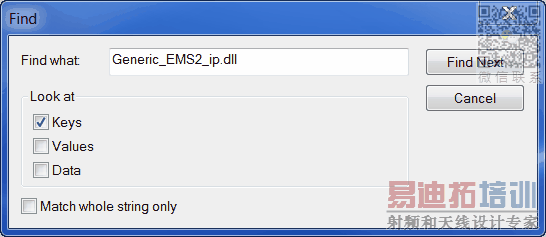
- The \Sofware\AWR\Microwave Office\EmSimulators section of the registry should display with 3rd Party DLLs:
?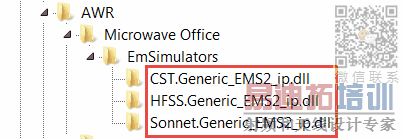
- Delete all 3rd party Generic_EMS2_ip.dll entries by selecting them and using the Delete key.
- Close the Registry Editor.? Older versions of AWRDE should start up without errors.? Newer versions of AWRDE are also unaffected by the deletion of these registry entries.
AWR Microwave Office 培训课程套装,视频教学,帮助您快速学习掌握MWO...
上一篇:Getting Started With Microwave Office
下一篇:GDS Export of Layout Does Not Match Layout Shown in AWRDE
MWO培训课程推荐详情>>
 Microwave office专业系统的视频培训套装,帮助您从零开始,全面学习MWO的设计应用【More..】
Microwave office专业系统的视频培训套装,帮助您从零开始,全面学习MWO的设计应用【More..】
频道总排行
- Which CPW Line Models Support
- Problem Saving Layout Rulers in
- Calculate 3dB Bandwidth of Band
- AWR&'s GERBER File Format Details
- Using DXF Format with the AWR
- DXF Files Do Not Open in AutoCAD
- FAQ: Using Encrypted HSPICE Netlists
- Touchstone File Repair Utility
- How Can I Fix the Shorted Cir
- Failure initializing the AWR Sc
