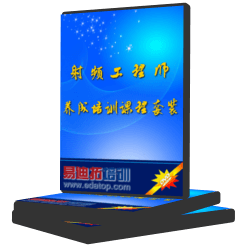- 易迪拓培训,专注于微波、射频、天线设计工程师的培养
PADS9.3.1导入allegro pcb失败15.0的都不行 有没有转换成功的?
PADS的skill_scripts 目录下的内容拷至C:SPB_Datapcbenv目录下,skill load时带上完整路径skill load ("C:\SPB_Data\pcbenv\dfl_main.il"),然后再main out,最后在Allegro里导入PADS的PCB文件即可,这下该详细了吧
我也是摸索了一下才搞定的,其实这个问题很简单,我们该总结的是如何快速独立解决问题
我用15.5的brdfile,失败了,等高手指点一下
关注一下。
关注一下!·
关注一下
同关注中。
据说转换的文件需要在ALLEGRO中进行前期的准备工作,目前也没有说要怎么弄!也尝试过,都是失败的!有知道办法的道友吱一声呢,期待中!
可以成功,论坛里面有相关的文章,仔细看一下,我一成功,16.5转都成功了
按照帮助里面的说明操作,在Allegro输入命令时出错(如图) 牛人出来说句话! ls 安装你的方法,输入命令还是有问题,如图 呵呵,终于转过来了 下午转了三个文件,两个没有成功,有一个成功了 有两个转失败的文件,在allegro输入main out 时,显示:
不知道哪里的问题?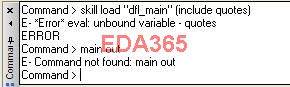
Procedure 1— PADS and Allegro on the Same Machin
Perform the following steps to migrate an Allegro design to PADS Layout when PADS Layout and Allegro PCB Editor reside on the same machine:
1. Prepare the Allegro design(s) for migration, as follows:
a. Copy the contents of the SDD_HOMEtranslatorsskill_scripts folder to the $HOMEpcbenv folder.
b. Foreach design you want to translate:
i. Create a new folder(...myboards_), for example), and copy into it the Allegro design (.brd) file you want to migrate.
ii. Open the design file, and in the Allegro command prompt window enter these command lines:
Command> skill load “dfl_main” (include quotes)
Command> main out
iii. In the Allegro to Expedition Translator dialog box, click the Start One Way Translation button.
iv. When the SKILL script has completed, if any errors were found, fix them and rerun the SKILL script. The migration will not complete correctly if all errors are not fixed.
2. Migrate the prepared Allegro design(s) to PADS Layout.
Tip: If you"re migrating only a single design including attributes, use the File > Import command in PADS Layout instead of the following procedure. After the design is migrated, it is automatically opened in PADS Layout. If you are migrating multiple designs, or want to choose whether to translate attributes or not, perform the following steps:
a. From the Start Menu, run the Allegro to PADS Translator.
b. In the Allegro Designs Translator dialog box:
i. Identify the location where you want the translated files placed.
ii. Use the Add button to specify the files you want to translate.
iii. Specify whether or not to translate attributes.
iv. Click the Translate button. The output filename(s) will be in the format
design_##########.pcb. 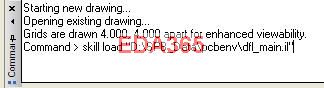
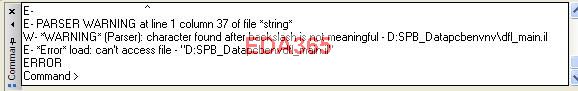
lease wait...extracting and processing technology file
Converting techfile...
Executing command C:/Documents and Settings/Administrator/桌面/33.60.1038/106371-hi3516dmeb_VER_B_PCB_MGC/Worktechconv.bat
E- Cannot open script file; 'C:/Documents.scr' does not exist.
Error: Techfile conversion failed!
Deleting Existing Classes File
Deleting Existing Props File
Deleting Existing Board Items File
Exporting Electrical Constraints...
extracting device files
Error: create_devices command failed!
extracting Net Properties
Loading axlcore.cxt
E- Cannot open script file; 'C:/Documents.scr' does not exist.
E- *Error* get/getq: first arg must be either symbol, list, defstruct or user type - 0
有哪位高手指点一下,WHY?
射频工程师养成培训教程套装,助您快速成为一名优秀射频工程师...
天线设计工程师培训课程套装,资深专家授课,让天线设计不再难...
上一篇:有没有声音?<已解决>
下一篇:PADS导入ORCAD网络表