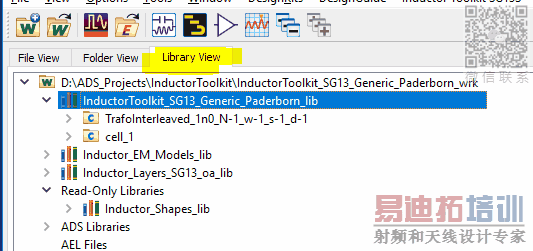- 易迪拓培训,专注于微波、射频、天线设计工程师的培养
Coilcraft layout model problem.
Does anyone have a problem with the physical dimension of Coilcraft inductors (and probably other components) when placing them in ADS2017 layout? I've contacted Coilcraft. They said Keysight updated Coilcraft's library, but Coilcraft couldn't verify it because they are waiting for their ADS license. I asked if I could just take a look at the library myself. They sent me the link which I followed. The link took me to the same place on the Coilcraft site where I got the original library. It doesn't like there is an updated library. So there are two problems. The first one is the dimensions are only correct with a certain layout unit and resolution settings. The solution is to check a certain option in every layout cell, but the library cannot be Read Only to do that. It's hard to believe Coilcraft didn't think of that. Murata models come in correctly every time, and their library is also Read Only by default. The second problem is there is no option to change the layer name of the component pad. Can anyone comment on any of these issues?
I have seen that mistake with (lack of) evaluating the database units in a few other PDKs/libraries also. It's clearly a mistake by the PDK programmer, who missed to use the db_get_mks_to_uu_factor() function.
If you wish to implement your own workaround, and the only issue is write permission to the library: that permission is set in the PDKs lib.defs file:
Change "libMode readOnly" to "libMode shared" and reload the project, so that the changes take effect.
Good luck!
Volker
Volker, thanks for the response. The problem is that I have to change the parameters of every cell in that library. They are all independent, each representing component series. Plus, as soon as the library is made "shared", all cells show up in your workspace as separate designs. I contacted Coilcraft, and they said Keysight tweaked their libraries. Of course, Keysight never heard of such a thing. I'll figure something out.
Hi dmitriy,
sure, I just wanted to provide you with a possible solution to make changes yourself, if you need something asap.
Plus, as soon as the library is made "shared", all cells show up in your workspace as separate designs.
There is an easy solution to that: switch from "Folder View" to "Library View", so that designs are sorted by library.
Best regards
Volker
申明:网友回复良莠不齐,仅供参考。如需专业帮助,请学习易迪拓培训专家讲授的ADS视频培训课程。
上一篇:Port Setup in ADS2017 - heeelp
下一篇:Clearance rule not working with GND power plane
 国内最全面、最专业的Agilent ADS培训课程,可以帮助您从零开始,全面系统学习ADS设计应用【More..】
国内最全面、最专业的Agilent ADS培训课程,可以帮助您从零开始,全面系统学习ADS设计应用【More..】
- Agilent ADS教学培训课程套装
- 两周学会ADS2011、ADS2013视频教程
- ADS2012、ADS2013射频电路设计详解
- ADS高低阻抗线微带滤波器设计培训教程
- ADS混频器仿真分析实例视频培训课程
- ADS Momentum电磁仿真设计视频课程
- ADS射频电路与通信系统设计高级培训
- ADS Layout和电磁仿真设计培训视频
- ADS Workspace and Simulators Training Course
- ADS Circuit Simulation Training Course
- ADS Layout and EM Simulation Training Course
- Agilent ADS 内部原版培训教材合集