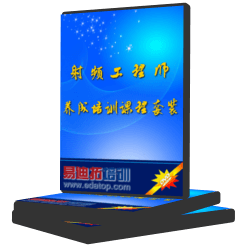Cadence IC610在CIW中新建schematics出警告,求解决
Cadence IC: ic610
这个软件的安装了很久,现在应用上有一点小问题:
1. $cdsdoc -test,测试是没有问题的,直接$cdsdoc也是没有问题的,但是进入cdsdoc对话框之后,要打开一项对应的*.html时,
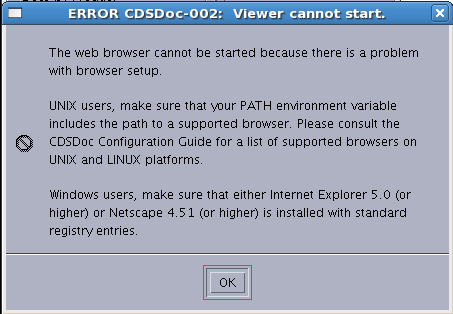 ,$ln -s /usr/bin/firfox /usr/bin/netscape,这一步是执行了的。
,$ln -s /usr/bin/firfox /usr/bin/netscape,这一步是执行了的。然后,如果打开软件后从帮助菜单项来启动cdsdoc的话,就会运行不起来,出现下图问题:
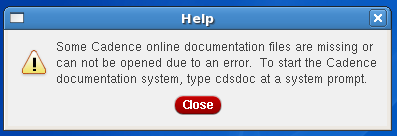
网上说的一些,修改cdsdoc文件和obServer文件均修改过了。
2. 创建新的原理图时,出现问题,如下图创建时的菜单:

其中,inv是我自己创建的一个lib,然后,我们在Application这里选择Schematics L这个应用软件来打开的话,会出现许多的警告,如下:
*WARNING* The display packet information 'red' for 'display' was not found.
*WARNING* The display packet information 'redhidden_L' for 'display' was not found.
*WARNING* The display packet information 'creamshortDash_L' for 'display' was not found.
*WARNING* The display packet information 'creamthickLine2_L' for 'display' was not found.
*WARNING* The display packet information 'redthickLine2_L' for 'display' was not found.
*WARNING* The display packet information 'bluethickLine2_L' for 'display' was not found.
*WARNING* The display packet information 'greenthickLine_L' for 'display' was not found.
*WARNING* The display packet information 'orange' for 'display' was not found.
*WARNING* The display packet information 'redbackSlash_S' for 'display' was not found.
*WARNING* The display packet information 'reddot3_S' for 'display' was not found.
*WARNING* The display packet information 'orangedots_S' for 'display' was not found.
*WARNING* The display packet information 'winColor2winColor1daggerthickLine' for 'display' was not found.
*WARNING* The display packet information 'bluecrossthickLine' for 'display' was not found.
*WARNING* The display packet information 'blueXthickLine' for 'display' was not found.
........
.......
我使用drLoadDrf("../display.drf")来手动加载了三个display.drf文件后,警告信息减少了一些,但是仍然还有许多,不明白,请高手指教。但是,如果在创建时的对话框中,把Application选择为Schematics XL的话,就不会报警告。
请各位大神不吝赐教。
大神们,请出来冒个泡哇。
使用schematics L来作为工具画图,然后用仿真器仿真是没有问题的了。期待高手解决。资源太少,而且弄了一下午,手动添加的三个display.drf,结果还是没有完全解决呀。
这么难。
First. Check your .cdslib contain analogLib and basic...
Second. "From your CIW, choose Tools->Display Resource Manager. You can choose to Edit or Merge. The Merge allows you to combine packet information from one display.drf with another. The Edit will bring up a GUI that will allow you to modify color and stipple information for each layer. Then you can use File->Save to dump out your modified display.drf."
refer to link https://secure.engr.oregonstate. ... hp/Processes/Custom
申明:网友回复良莠不齐,仅供参考。如需专业解答,请学习本站推出的微波射频专业培训课程。
上一篇:ADC的dft问题
下一篇:感觉做IC没有前(钱)途啊,悲ing...