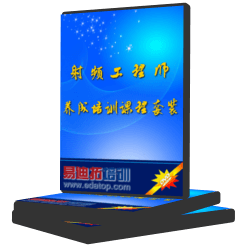- 易迪拓培训,专注于微波、射频、天线设计工程师的培养
在allegro中设置PADS常用的快捷键方法
在allegro中设置PADS常用的快捷键
把ENV文件复制到目录C:CadenceSPB_16.3sharepcbtext
替换就OK
ENV文件内容:#
# ALLEGRO GLOBAL Environment file
#
# The following variables are set by the software if not preset by user:
# CDS_SITE, ALLEGRO_SITE, TELENV, ALLEGRO_INSTALL_DIR,
# ALLEGRO_INSTALL_TOOLS, ALLEGRO_INSTALL_ROOT, ALLEGRO_TYPE,
# __UNIX (if UNIX), _PROGRAM, HOME
#
# You may set the Operating System variable:
# ALLEGRO_PCBENV <alternative directory>
# to overwrite the default of the user's pcbenv directory. This variable
# must be set at the OS level and has no effect if set in an Allegro env file.
# The directory given must exist. If no directory is found the system will
# fallback to its default location.
#
# The following variables are preset at startup, direct settings in env
# files will be overridden
# LOCALENV: seeded based upon <HOME>/pcbenv (or if set ALLEGRO_PCBENV)
# LOCALPATH: seeded based upon . LOCALENV, ALLEGRO_SITE, GLOBALPATH
# Variable names are case insensitive
#--------------------------------------------------------------------
# System Variables
set GLOBAL = $ALLEGRO_INSTALL_DIR/text
# change from LIBPATH because it conflicts with IBM's shared library
# environment variable
set ALIBPATH = $ALLEGRO_INSTALL_DIR/pcb_lib
set COMPLIBPATH = $ALLEGRO_INSTALL_DIR/allegrolib
set GLOBALPATH = . $GLOBAL
# Allegro Data Services Variable
set ADSPATH = $GLOBALPATH
# Present for compatiblity with older versions of Allegro.
ifnvar ALLEGRO_SITE "set ALLEGRO_SITE ."
ifnvar CDSPLAT "set CDSPLAT "
ifnvar ALLEGRO_INSTALL_DLL "set ALLEGRO_INSTALL_DLL "
#--------------------------------------------------------------------
# Configuration variables (Don't change)
set BMPPATH = . $ALLEGRO_SITE/icons $GLOBAL/icons
set FORMPATH = . $ALLEGRO_SITE/forms $GLOBAL/forms
set MENUPATH = . $ALLEGRO_SITE/menus $GLOBAL/cuimenus
set MATERIALPATH = . $LOCALENV $ALLEGRO_SITE $GLOBAL
#Configuration paths
set PRFEDITPATH = . $LOCALENV/configure/prfedit $ALLEGRO_SITE/configure/prfedit $ALLEGRO_INSTALL_DIR/configure/prfedit
set BATCHHELPPATH = . $ALLEGRO_INSTALL_DIR/batchhelp
set SPROUTEPATH = $ALLEGRO_INSTALL_DIR/configure/sproute
set HELPPATH = . $ALLEGRO_INSTALL_DIR/help $GLOBAL/help
set PDFPATH = . $ALLEGRO_INSTALL_DIR/help/pdf
# Graphics demo env
set IMAGEPATH = . $ALLEGRO_INSTALL_DIR/examples/image
# Allegro Plugin search path
set AXLPLUGINPATH = . $LOCALENV/$CDSPLAT $ALLEGRO_SITE/$CDSPLAT $ALLEGRO_INSTALL_DLL
#--------------------------------------------------------------------
# Drawing font
set VECTORFONTPATH = . $GLOBAL
set ANSIFONT = ansifont
set KANJIFONTPATH = . $GLOBAL/fonts/kanji
set KANJIFONT1 = kanjifont1
set KANJIFONT2 = kanjifont2
#--------------------------------------------------------------------
# Display Variables
set display_backingstore on
# disable repair under ratsnests
set display_shapefill_analysis 1
#--------------------------------------------------------------------
#--------------------------------------------------------------------
set compalib = $ALIBPATH/symbols $COMPLIBPATH/symbols
set topfilelib = $ALIBPATH/templates $COMPLIBPATH/templates
set signal_install_dir = $ALLEGRO_INSTALL_DIR/signal
set signal_optlib_dir = $signal_install_dir/optlib
# HDL Supported Design Library Search Path Variables
set MODULEPATH = . $ALLEGRO_SITE/modules
set TILEPATH = . $ALLEGRO_SITE/modules
set WBPATH = . $ALLEGRO_SITE/wbtiers
set PADPATH = . symbols .. ../symbols $ALLEGRO_SITE/padstacks $compalib
set PSMPATH = . symbols .. ../symbols $ALLEGRO_SITE/symbols $compalib
set pcell_lib_path = $ALLEGRO_SITE/../../rfsip/sip_pcells . sip_pcells .. ../sip_pcells $ALLEGRO_INSTALL_DIR/../rfsip/sip_pcells
set TECHPATH = . $ALLEGRO_SITE/tech $GLOBAL/tech
set PARAMPATH = . $ALLEGRO_SITE/parameter
set TOPOLOGY_TEMPLATE_PATH = . templates .. ../templates $ALLEGRO_SITE/topology $topfilelib
# SigNoise data installation directory
set SIGNOISEPATH = . $LOCALENV $ALLEGRO_SITE/signal $signal_install_dir $signal_optlib_dir $GLOBAL
# SigNoise model variables.
set SI_MODEL_PATH = . $ALLEGRO_SITE/signal $signal_install_dir
set SI_MODEL_FILE_EXT = Generic_IBIS(ibs) IBIS_Buffer(buf) IBIS_EBD(ebd) IBIS_ICM(icm) IBIS_Pin_List(pin) IBIS_Package(pkg) Quad(mod) Generic_SPICE(spc) HSpice_Input(sp) HSpice_Output(lis) Spectre(spc) Touchstone(S?p,s??,snp) DML(ndx,dml) Interconnect(iml) ABIML(abiml)
#--------------------------------------------------------------------
# Non-HDL Supported Design Search Path Variables
set MISCPATH = . $ALLEGRO_SITE/misc
set ARTPATH = . .. $ALLEGRO_SITE
set APTPATH = . .. $ALLEGRO_SITE
set CLIPPATH = .
set DCLPATH = . .. $ALIBPATH $COMPLIBPATH
set DEVPATH = . devices .. ../devices $ALLEGRO_SITE/devices $ALIBPATH/devices $COMPLIBPATH/devices
set DFAAUDITPATH = . $ALLEGRO_SITE/assembly $ALLEGRO_INSTALL_DIR/assembly
set DFACNSPATH = . dfa .. ../dfa $ALLEGRO_SITE/dfa
set NCDPATH = . .. $ALLEGRO_SITE/nclegend $GLOBAL/nclegend
set SCRIPTPATH = . $ALLEGRO_SITE/scripts $GLOBAL/script
set TEXTPATH = . $ALLEGRO_SITE/extracta $GLOBAL/views
set VIEWPATH = . $ALLEGRO_SITE/views
set XTALK_TABLE_PATH = . xtalk_tables .. ../xtalk_tables $ALLEGRO_SITE/xtalk $ALIBPATH/xtalk_tables
set WIZARD_TEMPLATE_PATH = . $ALLEGRO_SITE/new_templates $ALLEGRO_INSTALL_DIR/pcb_lib/symbols/template
set LDFPATH = .
# System Configuration .scf file search path
set SCFPATH = . scfs .. ../scfs
# Display the headsup meter in a fixed position in the control panel.
set allegro_dynam_timing_fixedpos
# For IC Packaging tools (APD and SiP tools), the following defaults the
# HUD for the wirebond tools to updating 25 times per second.
set wirebond_hud_update_frequency 25
# By default, suppress bond wire DRCs that are 3D in nature but being
# checked in 2D. By default, the APD/SiP tools will only report wire
# violations if they occur over top of the end item (finger or pin) and
# the two wires are on different nets.
set wirebond_suppress_bondwire_drcs
#--------------------------------------------------------------------
#--------------------------------------------------------------------
# alias
# May use function keys F2-F12, most Alpha-numberic keys with control
# modifier (although Control - C, V and X are reserved for copy, paste and cut)
# and Navigation Keys (Home, Up arrow, Esc, etc.) These items may be modifed
# by the following:
# Modifier Indicator Example
# Shift S SF2
# Control C (function keys) CF2
# Control ~ (alpha-numeric) ~N
# Meta A AF2
# Modifiers may be combined. Some examples:
# CSF2 Control-Shift F2
# ASF2 Meta-Shift F2
# CAF2 Control-Meta F2
# CASF2 Control-Meta-Shift F2
# ~SZ Control-Shift Z
# SUp Shift-Up Arrow
# CUp Control-Up Arrow
#
# funckey
# use the funckey when you wish to have alphanumeric keys operate
# like the Function keys when the cursor is in the Allegro canvas.
#
# Example -- following starts the move command without a Enter key
# funckey m move
#--------------------------------------------------------------------
# Bind roam operations to function keys
set roamInc = 96
alias Up "roam y -$roamInc"
alias Down "roam y $roamInc"
alias Left "roam x -$roamInc"
alias Right "roam x $roamInc"
# Bind incremental pick by grid unit functions to ctrl and shift--arrow keys
alias CUp "ipick 0; ipick_to_gridunit 0 +1"
alias CDown "ipick 0; ipick_to_gridunit 0 -1"
alias CLeft "ipick 0; ipick_to_gridunit -1"
alias CRight "ipick 0; ipick_to_gridunit +1"
alias SUp "move; ipick_to_gridunit 0 +1"
alias SDown "move; ipick_to_gridunit 0 -1"
alias SLeft "move; ipick_to_gridunit -1"
alias SRight "move; ipick_to_gridunit +1"
#--------------------------------------------------------------------
# F1 is normally reserved by the system for Help so we don't use it
alias F2 done
alias F3 add connect
alias F4 cancel
alias F5 show elemen
alias F6 add connect
alias F7 vertex
alias F8 zoom points
alias F9 zoom fit
alias F10 zoom in
alias F11 zoom out
alias F12 property edit
funckey + subclass -+
funckey - subclass --
alias SF2 property edit
alias SF3 slide
alias SF4 show measure
alias SF5 copy
alias ~E move
alias SF7 dehilight all
alias SF8 hilight pick
alias SF9 vertex
alias SF10 save_as temp
alias SF11 zoom previous
alias Esc oops
alias Pgup zoom in
alias Pgdown zoom out
alias Insert Define grid
alias Home Zoom fit
alias Del Delete
alias End redisplay
alias ~Z next
alias ~F mirror
alias ~R angle 45
alias SF12 zoom world
alias CF2 next
alias CF5 color192
alias CF6 layer priority
alias CSF5 status
alias ~N new
alias ~O open
alias ~S save
alias ~D delete
alias ~Z undo
funckey + subclass -+
funckey - subclass --
#--------------------------------------------------------------------
# OTHER ALIASES
alias edps padedit
alias rps "replace padstack"
alias unplrp report unplaced
alias x pick
alias y pick l
alias ix ipick
alias iy ipick 0
alias reopen 'open -q $module'
alias revert 'open -q $module'
# autoroam
alias sar set pcb_autoroam
alias uar unset pcb_autoroam
alias reopen 'open -q $module'
alias bubset 'settoggle shove_mode Off "Hug preferred" "Shove preferred"; options bubble_space $shove_mode'
alias ~B bubset
alias smoothset 'settoggle smooth_mode Off Minimal Full; options smooth_level $smooth_mode'
alias ~C smoothset
#--------------------------------------------------------------------
# COMMAND DEFAULTS
# allow slide to work on arcs by default
set slide_arcs
# Compatibility aliases
alias window zoom
alias hilite hilight
alias dehilite dehilight
alias pickx pick
alias picky pick l
alias ipickx ipick
alias ipicky ipick 0
alias cdnshelp cdsdoc
#--------------------------------------------------------------------
# MOUSE WHEEL SUPPORT (Windows only)
# Environment Variables - Note quote variables so they are evaluated
# at button time not when this file is read.
# - _wheelcnt variable is set based upon number of detents wheel moved
# range is -4 to 4 (no 0)
# - sx1 and sy1 are cursor coordinates when wheel is moved
#
# Button values
# wheel_up: when wheel is moved up
# wheel_down: when wheel is moved down
# wheel: up/down if either of above 2 buttons are not assigned
#
# Keyboard modifiers (note we are case insensitive)
# S - shift key
# C - control key
# SC - shift and control
# Example: SCwheel - for wheel button assignment with both shift & control keys
#
# Button factor may be factorion (e.g. 0.5)
set buttonfactor = 1
button wheel_up "zoom in $buttonfactor"
button wheel_down "zoom out $buttonfactor"
button Cwheel_up "zoom in $buttonfactor"
button Cwheel_down "zoom out $buttonfactor"
source -q $ALLEGRO_SITE/site.env
射频工程师养成培训教程套装,助您快速成为一名优秀射频工程师...
天线设计工程师培训课程套装,资深专家授课,让天线设计不再难...
上一篇:解决allegro
中OUT
OF
DATE
SHAPES问题
下一篇:在ALLEGRO中导入&导出DXF外框文件