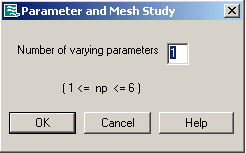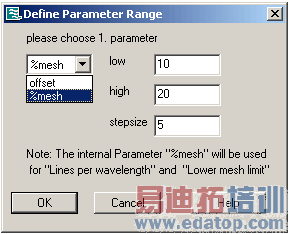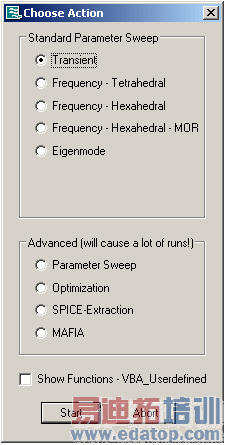- 易迪拓培训,专注于微波、射频、天线设计工程师的培养
CST2013: Wizard / Parameter + Mesh Study
Home: Macros Macros
Macros Wizard
Wizard Parameter + Mesh Study
Parameter + Mesh Study
This wizard performs a one- or multi-dimensional parameter sweep. It is similar to the built-in solution that may be accessed from the solver dialog. However, there is a difference: All available 1D result curves are automatically compared at the end of the parameter sweep. Here the same comparison strategy is used as in Wizard / Compare multiple runs.
By the use of different dialogs, the wizard requests the settings for
1) the number of varying parameters,
2) the parameter range and step width for each parameter and
3) the type of solver that should be started.
1)
2) |
| 3) |
|
Before starting the parameter sweep an overview on the chosen parameters is given:
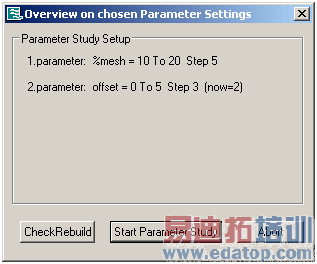
Start Parameter Sweep then starts the parametric sweep. When all simulations are finished successfully the following information on the result comparison is given:
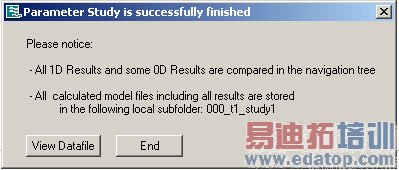
For each solver run, the wizard stores all data related to the current parameter setting in a subfolder, including the project file and the result data. Therefore an additional comparison can be performed using the Wizard / Compare multiple runs subsequently.
This macro ”Wizard / Parameter + Mesh Study” might be an useful addition to the built-in sweeping solution in the solver dialogs especially when dealing with one of the following cases:
?If you need to compare all the 1D results: the wizard automatically compares all available 1D Results, e.g. probe or voltage monitor data, without the need to define any extra watches or result templates.
?In the advanced case of performing two coupled parameter sweeps, e.g. to calculate the group velocity of a TWT structure as function of a geometrical parameter, this macro is of great use :
The group velocity calculation itself already requires a parameter sweep, varying the phase delay at the periodic boundary.
In a second outer loop a geometrical parameter could be varied, automatically leading to the desired multiple plot of group velocity curves.
?The second advanced case, starting an optimizer for any parameter setting, has maybe no practical background, however it is included for the sake of completeness.
Cancel
Closes this dialog box without performing any further action.
Help
Shows this help text.
CST微波工作室培训课程套装,专家讲解,视频教学,帮助您快速学习掌握CST设计应用
上一篇:CST2013: Results / Recalculate S-Parameter with new Frequency Sampling
下一篇:CST2013: Scale Curve
 最全面、最专业的CST微波工作室视频培训课程,可以帮助您从零开始,全面系统学习CST的设计应用【More..】
最全面、最专业的CST微波工作室视频培训课程,可以帮助您从零开始,全面系统学习CST的设计应用【More..】
频道总排行
- CST2013: Mesh Problem Handling
- CST2013: Field Source Overview
- CST2013: Discrete Port Overview
- CST2013: Sources and Boundary C
- CST2013: Multipin Port Overview
- CST2013: Farfield Overview
- CST2013: Waveguide Port
- CST2013: Frequency Domain Solver
- CST2013: Import ODB++ Files
- CST2013: Settings for Floquet B