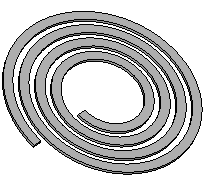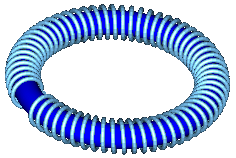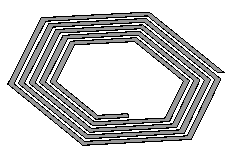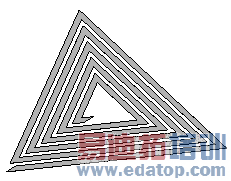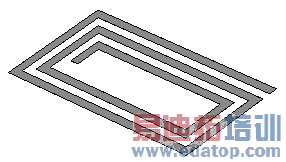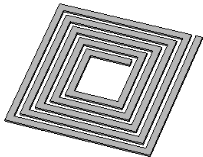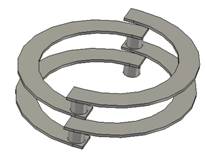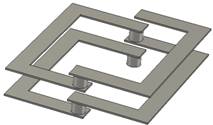- 易迪拓培训,专注于微波、射频、天线设计工程师的培养
CST2013: Construct / Coils
Home: Macros Macros
Macros Construct
Construct Coils
Coils  ...
...
The installation of CST STUDIO SUITE offers numerous possibilities of coil modeling macros. Please take a look in the pulldown menu under Macros/Construct/Coils/…, where you will find parametric solutions for rectangular, circular and even sectional coils. Using those macros, you can easily draw complex spirals directly, which could be an alternative to importing 2D geometries from planar tools (Sonnet for instance).
Using those macros, also structure parameters can be used instead of fixed numbers, which enables parameter sweeping and optimization of structure geometries.
It is possible to apply a coil macro multiple times within the same project, so that different coils of the same type can be constructed with different dimensions. Prior definition of the local working coordinate system simplifies the placement.
The following table gives you an idea, which macro to choose for which type of coil.
Circular Spiral
| Toroidal Coil
|
Sectioned Spiral
| Sectioned Spiral
|
4-side Spiral (unequal lengths)
| Rectangular Spiral
|
Logarithmic Spiral
|
|
3D Helical Circular Inductor => Details
| 3D Helical Rectangular Inductor => Details
|
CST微波工作室培训课程套装,专家讲解,视频教学,帮助您快速学习掌握CST设计应用
上一篇:CST2013: 0D / HAC (Hearing Aid Compatibility of Mobile Phone)
下一篇:CST2013: 1D / Farfield (broadband)
 最全面、最专业的CST微波工作室视频培训课程,可以帮助您从零开始,全面系统学习CST的设计应用【More..】
最全面、最专业的CST微波工作室视频培训课程,可以帮助您从零开始,全面系统学习CST的设计应用【More..】
频道总排行
- CST2013: Mesh Problem Handling
- CST2013: Field Source Overview
- CST2013: Discrete Port Overview
- CST2013: Sources and Boundary C
- CST2013: Multipin Port Overview
- CST2013: Farfield Overview
- CST2013: Waveguide Port
- CST2013: Frequency Domain Solver
- CST2013: Import ODB++ Files
- CST2013: Settings for Floquet B