- 易迪拓培训,专注于微波、射频、天线设计工程师的培养
CST2013: Voxel Data Info File
The voxel data info file links several files and forms one voxel data set. It has the extension '.vox'.
The info file contains links to material description files and voxel data files. A voxel data file simply stores the material numbers for each individual voxel. The material definitions for these material numbers are found in the material description files.
The voxel data info file is composed of several sections. Each section starts with a keyword in square brackets. Lines beginning with two slashes can be used to insert remarks as they are ignored by the interpreter.
The existing keywords are the following:
[Version]
The number of the version for this voxel data info file.
[Material]
This section consists of a two column list providing the material files at the appropriate frequency [MHz].
Example:
//f [MHz] filename
100 Material_0100.txt
450 Material_0450.txt
[Background]
This section defines the integer number which represents the background material of the voxel data.
Note: The background material properties can not be changed in the material file. The background material of the voxel data is always replaced by the surrounding material, e. g. the global background material. This ensures a seamless embedding of the voxel model.
[Voxel]
In this section each row defines a collection of voxels that describes one individual spatial resolution of the entire data set.
The file name for a voxel collection must be given in the last column (a binary file). The first column defines the datatype used in the voxel collection file to identify the material for each voxel. Columns 2 to7 contain the number of voxels in each coordinate direction (in the voxel coordinate system) and the spatial dimensions of each voxel. There may be a header in the voxel collection file however, it will not be read. Therefore its size in bytes must be given in Column 8. All data after this offset will be interpreted as voxels.
Example:
//type nx ny nz dx[mm] dy[mm] dz[mm] offset filename
// number of voxels [bytes]
char 74 42 234 8 8 8 148 Modell8.lat
char 99 56 312 6 6 6 148 Modell6.lat
[Bitmap]
This section may contain the keywords "front" and "side" followed by a bitmap file name. These bitmaps are used for the volume selection. The definitions of "front" and "side" in relation to the global coordinate system are shown in the following pictures:
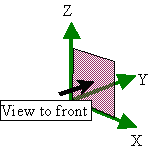
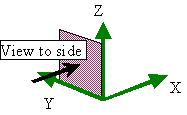
Example:
front Front.bmp
side Side.bmp
[WCS]
In this section each row defines a working coordinate system (WCS).
The name for a wcs must be given in the first column. The following nine columns specify the local wcs in respect of the global coordinates X/Y/Z. Column 2-4 define the origin of the wcs, then the following three columns give the components of the U-vector, and the last three columns define the components of the normal vector (W-vector) of the wcs.
Please note: These working coordinate systems can be used to align other objects after importing the voxel data. It is not used to transform the voxel data itself.
Example:
//name originx originy originz ux uy uz nx ny nz
wcs01 0.2 0 0 0 0 1 1 0 0
wcs02 0.09 0 0.19 0.7 0 -0.7 0 1 0
CST微波工作室培训课程套装,专家讲解,视频教学,帮助您快速学习掌握CST设计应用
上一篇:CST2013: Open Point Coordinate File
下一篇:CST2013: Import Pro/E
 最全面、最专业的CST微波工作室视频培训课程,可以帮助您从零开始,全面系统学习CST的设计应用【More..】
最全面、最专业的CST微波工作室视频培训课程,可以帮助您从零开始,全面系统学习CST的设计应用【More..】
频道总排行
- CST2013: Mesh Problem Handling
- CST2013: Field Source Overview
- CST2013: Discrete Port Overview
- CST2013: Sources and Boundary C
- CST2013: Multipin Port Overview
- CST2013: Farfield Overview
- CST2013: Waveguide Port
- CST2013: Frequency Domain Solver
- CST2013: Import ODB++ Files
- CST2013: Settings for Floquet B
