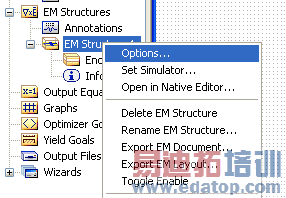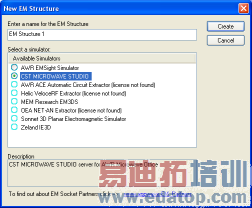- 易迪拓培训,专注于微波、射频、天线设计工程师的培养
CST2013: AWR Microwave Office? Link
CST offers a tight link between CST MICROWAVE STUDIO (CST MWS) and AWR's Microwave Office? (MWO).
The link allows MWO users to fully access the powerful 3D simulation technology of CST MWS.
Layout information created in MWO can be simulated by CST MWS instead of the build in 2D - 2 1/2 D solvers. Also, the 2 1/2D - Model created in MWO can easily be enhanced by true 3D objects like bond wires, connectors, etc..
Whenever the layout has been changed in MWO and the circuit simulation is started, it automatically starts CST MWS, transfers the geometry and all necessary settings to it and collects all necessary results from CST MWS after it has finished the 3D simulation without any further user interaction.
Overview
Installing the Link
When installing CST DESIGN ENVIRONMENT the link is automatically installed as well.
Using the Link
The basic functionality of the link is to use the layout information provided by MWO to setup and simulate a 3D-model in CST MWS and automatically send back the results (S-Parameters) to MWO.
The starting point for this task is the "EM Structures" folder in MWO. If a new EM-Structure is created, the context menu looks like this:
| The following sections will explain the first three options of this context menu since these are the most important concerning the link. |
EM-Structures <EM-Document-Name>
<EM-Document-Name> Options...
Options...
| Through this dialog some CST MWS settings can be influenced:
Solver selection Choose the appropriate solver for the simulation.
Solver options Use single-ended Ports: Uses the single ended feature in CST MWS.
Structure import Allow structure modifications after import: Allows to modify / enhance the structure in CST MWS after the Layout of MWO has been imported Structure import options: Some settings that control the behavior of the structure import when dealing with circular shaped polygons. These settings are very similar to "Polygon Simplification". |
EM-Structures <EM-Document-Name>
<EM-Document-Name> Set Simulator...
Set Simulator...
| This dialog box allows to choose the simulator to be used for the layout. Choose CST MWS. |
EM-Structures <EM-Document-Name>
<EM-Document-Name> Open in Native Editor...
Open in Native Editor...
Transfers the layout information to CST MWS and opens the program. If "Allow structure modifications after import" is enabled, it is now possible to enhance the structure using the powerful modeling features of CST MWS. All modifications made are stored and rebuild whenever the original layout in MWO is changed.
More Information
For more information please refer to the online help of MWO as well.
CST微波工作室培训课程套装,专家讲解,视频教学,帮助您快速学习掌握CST设计应用
上一篇:CST2013: Frequency Domain Solver Overview
下一篇:CST2013: Frequency Domain Solver Settings
 最全面、最专业的CST微波工作室视频培训课程,可以帮助您从零开始,全面系统学习CST的设计应用【More..】
最全面、最专业的CST微波工作室视频培训课程,可以帮助您从零开始,全面系统学习CST的设计应用【More..】
频道总排行
- CST2013: Mesh Problem Handling
- CST2013: Field Source Overview
- CST2013: Discrete Port Overview
- CST2013: Sources and Boundary C
- CST2013: Multipin Port Overview
- CST2013: Farfield Overview
- CST2013: Waveguide Port
- CST2013: Frequency Domain Solver
- CST2013: Import ODB++ Files
- CST2013: Settings for Floquet B