- 易迪拓培训,专注于微波、射频、天线设计工程师的培养
CST2013: Tracking Solver Problem Handling
This page contains a list of the most important warning and error messages in the context of the Tracking solver together with a detailed explanation of the meaning and proposal for handling and resolution.
Secondary Emission: Generation Limit
The number of secondary electron generations is limited for at least one material. Often, this limitation is not wanted, thus the new default is set to infinity. Due to backward compatibility, the limitation may be enabled in your case. To change or disable the number of generations, the dialog box cannot be used anymore. Instead, you have to edit the VBA material command.
How to disable the number of generations limit:
Open the VBA history list from the menu: Edit
 History List...
History List...Select the material that should be changed and click the Edit... button.
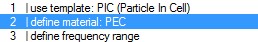
Find the command .SeMaxGenerations and delete the whole line that includes this command.
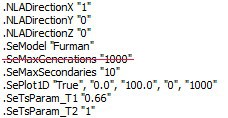
Particle Source warning: "radial dependency is deactivated for the selected particle emission model."
This warning appears because a non-constant radially-dependent emitted current density (e.g. "Gaussian" or "Polynomial") that is inconsistent with the selected emission model has been enabled. For the selected emission model, the emitted current density is calculated within the emission model and therefore there is no point in setting an a priori radial dependence as a function of the radius.
If you want to remove the warning, execute the following steps:
Open the properties dialog box of the circle particle source for which the warning was issued.
In the emission model dropdown list, select the Fixed emission model.
In the radial dependency dropdown list, select Constant.
Finally, select the emission model of your preference.
CST微波工作室培训课程套装,专家讲解,视频教学,帮助您快速学习掌握CST设计应用
上一篇:CST2013: Coordinate Systems
下一篇:CST2013: Cone Creation Mode
 最全面、最专业的CST微波工作室视频培训课程,可以帮助您从零开始,全面系统学习CST的设计应用【More..】
最全面、最专业的CST微波工作室视频培训课程,可以帮助您从零开始,全面系统学习CST的设计应用【More..】
频道总排行
- CST2013: Mesh Problem Handling
- CST2013: Field Source Overview
- CST2013: Discrete Port Overview
- CST2013: Sources and Boundary C
- CST2013: Multipin Port Overview
- CST2013: Farfield Overview
- CST2013: Waveguide Port
- CST2013: Frequency Domain Solver
- CST2013: Import ODB++ Files
- CST2013: Settings for Floquet B
