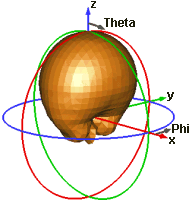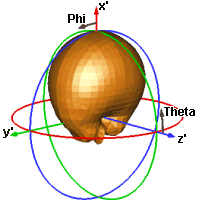- 易迪拓培训,专注于微波、射频、天线设计工程师的培养
CST2013: Farfield Source
 Simulation: Sources and Loads
Simulation: Sources and Loads  Field Source
Field Source  Farfield Source
Farfield Source
Within this dialog, you may define a farfield source for the Integral Equation Solver or the Asymptotic Solver. The farfield source can be found in the navigation tree under Farfields/FFSource. Here the position and the orientation can be checked. It is recommended to enable the option "Show structure" in the Farfield Plot View - Tab.
Alignment frame
Specifies the alignment and positioning of the farfield source. The following types are available:
User defined | The farfield source position and orientation are defined using the settings below. |
Current WCS | The farfield source is aligned with the current wcs at the time of the source definition. |
Source file | The farfield source position and orientation are read from the specified source file. |
Position frame
Choose here the Position for the farfield source.
Start for the theta (z'-axis) frame
X / Y / Z: Here, you may set the origin for Theta. You may enter any numbers; the resulting vector will be normalized to 1. See also: Farfield Plot – Axes. The farfield source can be found in the navigation tree under Farfields/FFSource. Please check the here the orientation of the farfield source.
Start for phi (x'-axis) frame
X / Y / Z: Here, you may set the origin for Phi. You may enter any numbers; the resulting vector will be normalized to 1 and orthogonalized to the z’-axis. However, you have to make sure that it is not parallel to the vector set as z’-axis (origin for Theta). See also: Farfield Plot – Axes. The farfield source can be found in the navigation tree under Farfields  FFSource. Please check the here the orientation of the farfield source.
FFSource. Please check the here the orientation of the farfield source.
|
|
default settings Z’=Z=(0,0,1), X’=X=(1,0,0) | new settings Z’=(1,0,0), X’=(0,0,1) |
Source file frame
Select a file which contains the farfield information. Files can be created in the Farfield Plot – General dialog from any CST MICROWAVE STUDIO farfield calculation. For farfields from external tools please use the Farfield Source File Format to specify the input data.
Use relative path: Use this checkbox to toggle between relative and absolute path names for the import file.
Use local copy only: The farfield source file is copied once into the project folder. Hence changes of the originally imported file do not affect the defined farfield source.
Multipole coefficients frame
The standard farfield source uses the farfield approximation to evaluate the nearfield excitation. In addition, it is possible to use multipoles calculated from the farfield to obtain an improved nearfield reconstruction. As the success of this method crucially depends on the number of chosen multipoles, several options are available:
Calculate multipole coefficients: This option enables the calculation of the multiple coefficients.
Multipole calculation:
Defines the strategy used to determine the maximal degree of the multipole expansion. Three modes are available:
Automatic | The maximal degree is automatically derived from the estimated discretization error of the farfield. |
User defined | The value set by maximal multipole degree is used. |
Autotruncation | The value set by maximal multipole degree is used as a starting value to guide the automatic calculation. |
Maximal multipole degree: Sets a user defined degree of the multipole expansion to guide the calculation. Its effect depends on the specified calculation mode.
This calculation mode is activated automatically if the farfield source is defined by a multipole data file. Automatic and Autotruncation will then use the full set of multipoles.
OK
Accepts your settings and leaves the dialog box.
Apply
Stores the currently defined farfield source. The dialog box open remains open.
Preview
Shows a preview of the defined farfield source without applying the settings.
Cancel
Closes this dialog box without performing any further action.
Help
Shows this help text.
CST微波工作室培训课程套装,专家讲解,视频教学,帮助您快速学习掌握CST设计应用
上一篇:CST2013: Define 1D Result Template Goal
下一篇:CST2013: Discrete Port
 最全面、最专业的CST微波工作室视频培训课程,可以帮助您从零开始,全面系统学习CST的设计应用【More..】
最全面、最专业的CST微波工作室视频培训课程,可以帮助您从零开始,全面系统学习CST的设计应用【More..】
频道总排行
- CST2013: Mesh Problem Handling
- CST2013: Field Source Overview
- CST2013: Discrete Port Overview
- CST2013: Sources and Boundary C
- CST2013: Multipin Port Overview
- CST2013: Farfield Overview
- CST2013: Waveguide Port
- CST2013: Frequency Domain Solver
- CST2013: Import ODB++ Files
- CST2013: Settings for Floquet B