- 易迪拓培训,专注于微波、射频、天线设计工程师的培养
HFSS15: Via Model
Description - a model of a differential via pair. It has a pair of microstrip lines that transition through the vias to a pair of striplines on a lower layer. This model was created using the Via Wizard.*
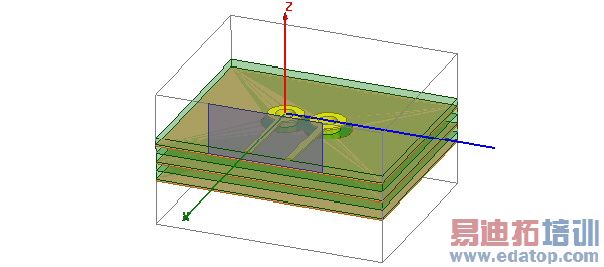
Model - the two microstrip lines are each assigned a terminal in the coupled microstrip port. Likewise for the two striplines at the opposite end. The conductors are copper and a radiation boundary is applied to the air box.
Setup - adapt at 4.38 GHz with an interpolating sweep that has an upper frequency of 4.38 GHz and uses DC extrapolation at the lower end. Mixed Order is set for Order of Basis Function.
Note | To view a port or boundary, select the desired item in the Project Tree. It is then highlighted in the Model window and the properties will be displayed in the Properties window. Selecting an object in the History tree will also display its properties. |
* To download the Via Wizard, see www.ansoft.com/3dviadesign.
Via Model Postprocessing
After solving, you can view solution data by right-clicking on Setup1 and selecting Profile to display the Solution dialog. You also view the Solution tabs for Convergence, Matrix Data, and Mesh Statistics.
To view the S parameter plot shown below, double click on XY plot1 in the Project Tree under Results.
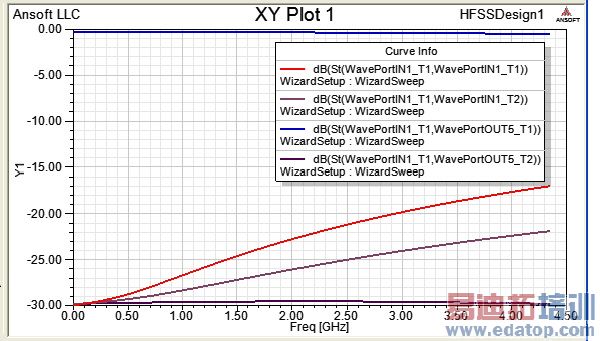
HFSS 学习培训课程套装,专家讲解,视频教学,帮助您全面系统地学习掌握HFSS
上一篇:Viewing Distribution Results for a Statistical Analysis
下一篇:Validate


