- 易迪拓培训,专注于微波、射频、天线设计工程师的培养
HFSS15: View and Edit Commands on History Tree Objects
The history tree also lists the history of all commands carried out a model’s objects, for example, “CreateBox” or “Subtract.” This history is displayed in the order in which it occurred. Here is a history tree from the waveguide combiner example.
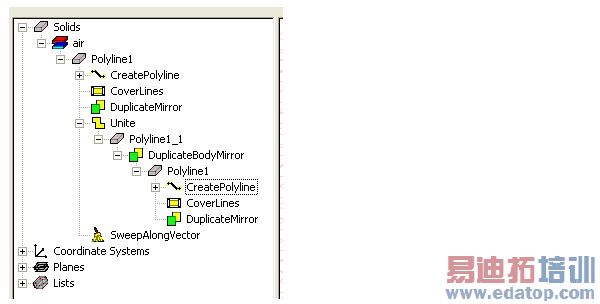
Selecting a command in the history highlights the object in the Modeler window and shows that object’s properties (if available) in the docked Properties dialog. You can look at the fields in the Properties dialog to see any editable fields for that command, such as coordinate system, line type, coordinates, or units.
For some commands, such as Edit>Arrange>Move, or boolean operations, selecting them in the history tree enables the X (delete) icon on the toolbar and the Edit>Delete menu. In these cases, you can delete those commands from the history tree as a way of undoing those operations. As an alternative to deletion, you can check Suppress command in the Properties window for that command. This undoes the effect of a command on an object without removing it from the History tree.
HFSS 学习培训课程套装,专家讲解,视频教学,帮助您全面系统地学习掌握HFSS
上一篇:Viewing Eigenmode Solution Data
下一篇:Validating Materials


