- 易迪拓培训,专注于微波、射频、天线设计工程师的培养
HFSS15: Validating Projects
Before you run an analysis on a model, it is very important that you first perform a validation check on the project. When you perform a validation check on a project, HFSS runs a check on all the setup details of the active project to verify that all the necessary steps have been completed and their parameters are reasonable.
To perform a validation check on the active project:
1. Click HFSS>Validation Check![]() .
.
HFSS checks the project setup, and then the Validation Check window appears.
2. View the results of the validation check in the Validation Check window.
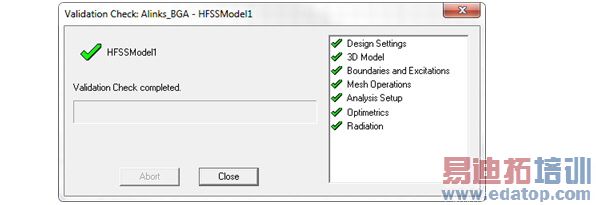
The following icons can appear next to an item:
| Indicates the step is complete. |
| Indicates the step is incomplete. |
| Indicates the step may require your attention. |
3. View any messages in the Message Manager window.
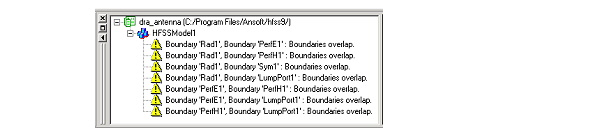
4. If the validation check indicates that a step in your project is incomplete or incorrect, carefully review the setup details for that particular step and revise them as necessary.
5. Click HFSS>Validation Check to run a validation check after you have revised any setup details for an incomplete or incorrect project step.
6. Click Close.
HFSS 学习培训课程套装,专家讲解,视频教学,帮助您全面系统地学习掌握HFSS
上一篇:Viewing and Modifying Material Attributes
下一篇:Viewing List of Mesh Operations


