- 易迪拓培训,专注于微波、射频、天线设计工程师的培养
HFSS15: Value Command
This computes the value of a field quantity at a point. Use it to find:
• The magnitude of a scalar field quantity at that point.
• The x-, y-, and z-components of a vector field quantity at that point.
To find the value of a field quantity at a point:
1. Load the field quantity into the top register, and perform any needed operations on it.
2. Load the appropriate point into the calculator using the Geometry/Point command.
3. Click Value.
To view the numerical results of this operation, use the Eval command.
You can also use the Value command to access the intermediate SurfaceValue function.
For example, after inputting an expression for a quantity, such as an E field, and then selecting a surface geometry, the calculator stack displays something like this.
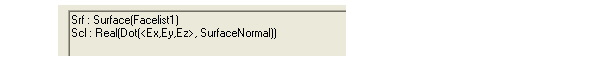
Clicking the Value command changes the display to the following, showing the intermediate SurfaceValue function.
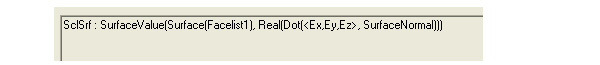
In this case SurfaceValue provides the x, y, z, coordinates of the FEM mesh and Lagrangian points so you can use Write to generate an .fld file containing an evaluated scalar quantity at those points. Two of the examples in Using the Fields Calculator pdf also show the intermediate SurfaceValue function in practical use.
In general for Value:
1. Enter any quantity onto the stack.
2. Enter a volume / surface / line / point onto the stack.
3. Press the Value button and you will get an appropriate geometry value on the stack.
Now you can perform suitable operations such as Write, Integrate, etc. For PointValue you can also do Eval.
HFSS 学习培训课程套装,专家讲解,视频教学,帮助您全面系统地学习掌握HFSS
上一篇:Viewing Material Definitions
下一篇:Viewing Convergence Data


