- 易迪拓培训,专注于微波、射频、天线设计工程师的培养
HFSS15: Upgrade Version in History Tree Shortcut Menu
录入:edatop.com 点击:
By right-clicking on an operation icon in the history tree in the Modeler window, you can see the Upgrade Version command.
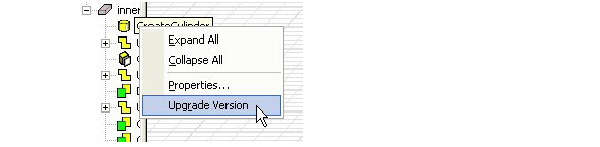
The Modeler by default opens the legacy project in previous (what ever that the project was saved with) ACIS version so that you don't see side effects of slight topology changes between ACIS versions. If you want you can use Upgrade Version to move the operation to use latest ACIS code. Typically this applies when a needed fix is available with new ACIS version.
HFSS 学习培训课程套装,专家讲解,视频教学,帮助您全面系统地学习掌握HFSS
上一篇:User Defined Outputs: Messaging Methods
下一篇:User Defined Outputs: Python Script API


