- 易迪拓培训,专注于微波、射频、天线设计工程师的培养
HFSS15: Duplicating Integration Lines
You can duplicate an integration line along a vector multiple times and assign to additional modes at the port. This section shows how to duplicate the integration line in the figure below.
1. In the Wave Port dialog box, click the Modes tab and draw the integration line 1 on the port.

2. Enter the number of modes and select Duplicate Previous Line from the Integration Line column.
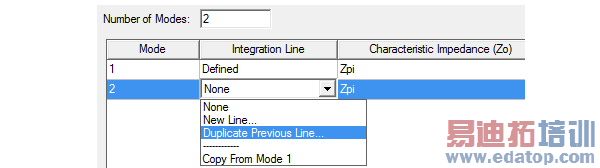
3. Click an arbritrary anchor point on the edge of the port face for position 1 and drag the cursor along the edge to position 2 as shown in the figures below.
The Integration Line 2 shifts from Integration Line 1 by a distance equal to that between Position 1 and Position 2.
Note: Use the Measure Data dialog to set this distance.

4. Enter the total number of lines, including the original and duplicates, to make in the Duplicate Port Line.
If you type a value that is greater than the number of assigned modes, the extra duplicates will appear as gray integration lines until they are assigned to a mode.
5. Optionally, select Assign to existing modes. The duplicates will be assigned to the modes defined for the port, beginning with the mode after the one with the line that was duplicated.


