- 易迪拓培训,专注于微波、射频、天线设计工程师的培养
HFSS15: Duration Tab for Transient Solution Setup
Use the Duration tab of the Transient Solution setup to specify the either Auto Terminate and/or At most time and periods.
1. If you select the Auto Terminate radio button, you can also edit the Steady State Criteria value. The Transient Solver can run until the steady state criteria is reached. The value is related to the maximum field remaining in the computational domain at a given time. When the maximum field has fallen to this fraction of its all-time high, the simulation is considered complete and the analysis stops.
The time duration of a simulation can be controlled by specifying a Target Residual in db20. The residual is defined to be the ratio of the global RMS value of the electric field at time t ![]() to the maximum RMS value in the time range zero to time t
to the maximum RMS value in the time range zero to time t ![]() . See the technical note here.
. See the technical note here.
2. Optionally, you can also specify and At most limit, given in either a Time or periods, or as an At least limit, given in either a Time or periods.
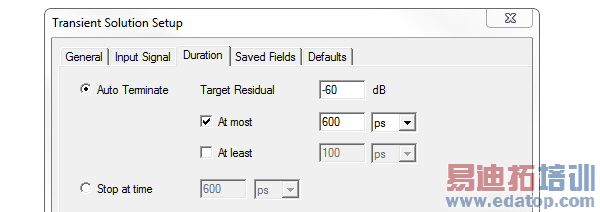
Related Topics
Transient Network Analysis Solution Input Signal Tab: A Time Profile
Active and Passive Excitation in HFSS Transient
HFSS 学习培训课程套装,专家讲解,视频教学,帮助您全面系统地学习掌握HFSS
上一篇:Equalizing the influence of different optimization variables.
下一篇:Editing Trace Properties


