- 易迪拓培训,专注于微波、射频、天线设计工程师的培养
HFSS15: Edit Distribution
When setting the distribution type for a variable, you have the option of changing the distribution parameters from the default values.
1. If the distribution type is Gaussian, do the following:
a. Type the lower limit of the distribution in the Cutoff Probability text box. This is a value =>0 and < 0.1.
b. Type the mean value of the distribution in the Mean text box.
c. Type the standard deviation of the distribution in the Std Dev text box.
HFSS solves design variations using a Gaussian distribution within the specified mean and standard deviation values.
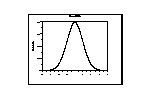
2. If the distribution type is Uniform, do the following:
a. Type the lower limit of the distribution in the Cutoff Probability text box.
b. Type the mean value of the distribution in the Mean text box.
c. Enter the tolerance in the Tolerance text box.
HFSS solves design variations within the tolerance range of the starting value, using an even distribution.
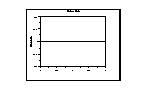
3. If the distribution type is Lognormal, do the following:
a. Type the lower limit of the distribution in the Cutoff Probability text box.
b. Enter the shape parameter of the distribution in the Sigma text box.
c. Enter the scale parameter in the M text box. The scale parameter should be set to 1 for the standard lognormal distribution.
d. Enter the location parameter value for Theta in the text box. The value for a standard lognormal distribution is 0.
HFSS solves design variations with a logarithmic distribution using the shape, scale and location parameters provided..
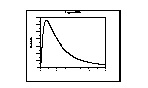
4. If the distribution type is User Defined, do the following:
a. Type the lower limit of the distribution in the Cutoff Probability text box.
b. Select the Edit XY Data button to manually define the data distribution using datasets.
HFSS 学习培训课程套装,专家讲解,视频教学,帮助您全面系统地学习掌握HFSS
上一篇:Evanescent Plane Wave
下一篇:Electric Spherical Wave (Electric Hertzian Dipole)


