- 易迪拓培训,专注于微波、射频、天线设计工程师的培养
HFSS15: Creating Objects from Intersections
To create a new object from the intersection of two or more objects, use the Modeler>Boolean>Intersect command.
To create an object from an intersection:
1. Select the objects from which you want to take the intersection.
Warning | If the objects you selected do not overlap, the result is a null object and both objects vanish. |
2. Click Modeler>Boolean>Intersect![]() .
.
The original objects vanish, leaving only the new object that was formed from their intersection.
Note | By default, the original intersecting objects are not preserved for later use. If you want to keep a copy of the objects that intersect the first object selected, do one of the following: • Copy the objects, and then paste them back into the design after creating the new object from the intersection. • Select Clone before intersect in the Modeler Options dialog box. This option instructs the modeler to always keep a copy of the original objects that intersect the first object selected. |
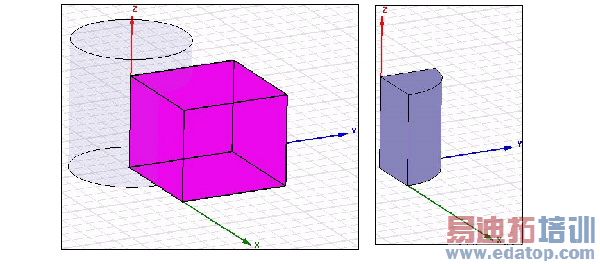
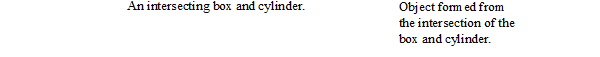
HFSS 学习培训课程套装,专家讲解,视频教学,帮助您全面系统地学习掌握HFSS
上一篇:Creating a Relative Coordinate System
下一篇:Creating Phase Animations


