- 易迪拓培训,专注于微波、射频、天线设计工程师的培养
HFSS15: Coaxial Resonator
Description - A coaxial resonator model showing how to use the Eigenmode solver. The eigen solver computes the resonant frequency and Q of the model. This example was taken from Microwave Circuit Modelling Using Electromagnetic Field Simulation (D. Swanson Jr., W. Hoefer).
Model - A coaxial cavity. Walls are defined to have s = 6.17 x 107 mho/m.
Setup - There are no defined sources in an eigen solution so you need only select the number of modes to compute and the convergence criteria. For this model, only the first mode is computed. For maximum accuracy, we need to use curvilinear elements. To verify that this has been set for the model, go to HFSS>Mesh Operations> Initial Mesh Settings, and make sure “Apply Curvilinear Elements” is checked.
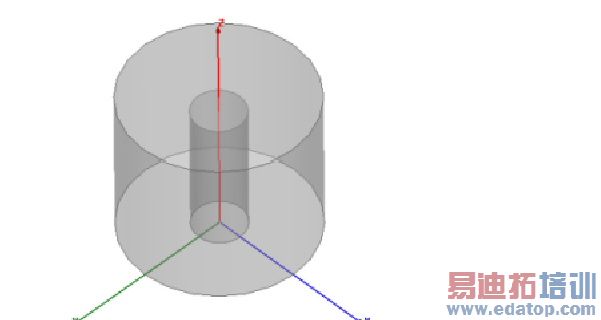
Note | Selecting an object in the History tree will also display its properties. |
Coaxial Resonator Post Processing
After solving, you can view solution data by right-clicking on Setup1 and selecting Eigenmode Data to display the Solution dialog. You also view the Solution tabs for Profile, Convergence, and Mesh Statistics.
To view the resonant frequency and Q, select the Eigenmode Data tab on the Solution dialog.*
To view the shade plot, right-click on E Field under Field Overlays in the Project tree, and select Update Plots.
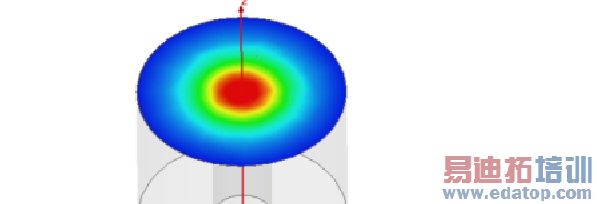
* Data computed using a mode matching program are given in the reference. The results presented are f0 = 1.87 GHz and Q = 5592.
HFSS 学习培训课程套装,专家讲解,视频教学,帮助您全面系统地学习掌握HFSS
上一篇:Changing a Solution Priority for System Resources
下一篇:Changing the Cost Function Norm


