- 易迪拓培训,专注于微波、射频、天线设计工程师的培养
HFSS15: Assigning Symmetry Boundaries
For Driven Modal or Eigenmode Designs
A symmetry boundary represents a perfect E or perfect H plane of symmetry. Symmetry boundaries enable you to model only part of a structure, which reduces the size or complexity of your design.
To assign a Finite Conductivity boundary:
1. Select a surface on which to assign the boundary and click HFSS>Boundaries>Assign>Symmetry to bring up the Symmetry Boundary dialog box.
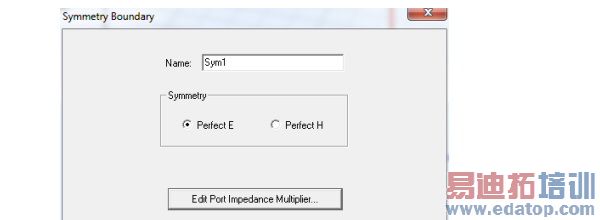
2. Select the type of symmetry plane the boundary represents: Perfect E or Perfect H.
3. Click Impedance Multiplier.
If the design includes a port, you must adjust the impedance multiplier or the computed impedances will not be for the full structure.
The Port Impedance Multiplier dialog box appears.
4. Type a value in the Impedance Multiplier box, and then click OK.
HFSS 学习培训课程套装,专家讲解,视频教学,帮助您全面系统地学习掌握HFSS
上一篇:Assign Wave Ports for Modal Solutions
下一篇:Assigning Transparency to an Object


