- 易迪拓培训,专注于微波、射频、天线设计工程师的培养
HFSS15: Array Visualization
You control the visualization of an array by selecting an existing Array in the Project tree and toggling the Visualize Array command on the short-cut menu.
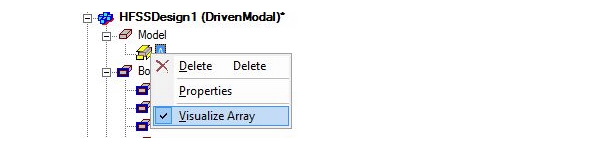
Virtual objects in an array display as wire frames. If the all virtual objects for an array do not appear in the view modeler window, perform a View>Fit All operation. If you change the view, you can also use Ctrl-D to fit the array into the current view.
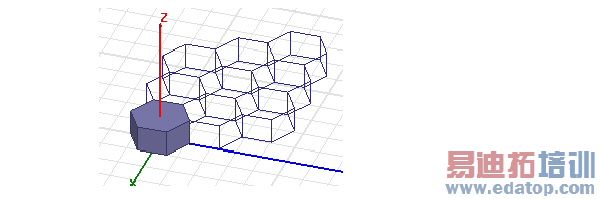
You can disable the array visualization by clicking on the Visualize Array option again. A check mark appears in front of Visualize Array if the option is already ON. This option will also be present in general active view visibility options, View>Active View Visibility.
The visualize array option will be applied to the current active view. You can have multiple windows in the modeler, each window will have its own Visualize Array setting. This allows you to use different windows to look at unit cell display and whole array display at the same time.
If the Visualize Array option is set to true, the array will be visible when you open the project.
HFSS 学习培训课程套装,专家讲解,视频教学,帮助您全面系统地学习掌握HFSS
上一篇:Assigning Coordinates to New Objects
下一篇:Assigning Current Sources


