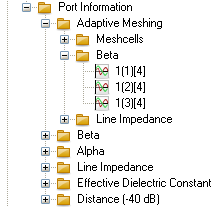- 易迪拓培训,专注于微波、射频、天线设计工程师的培养
CST2013: Port Info View
录入:edatop.com 点击:
Here, you can view the broadband port mode information that is calculated in the case of activated broadband waveguide ports, the full deembedding feature or a frequency sweep performed via the Port Mode Information dialog. Also, results of the port mesh adaptation can be accessed here. They show the how the 1D port mode characteristics change with the mesh refinement passes.
|
|
| Here, the broadband behavior of the propagating parameters beta and alpha, as well as the line impedance and the effective epsilon value can be visualized over the calculated frequency range. The numbers indicate the respective port mode of excitation. In case of a port mesh adaptation also the number of mesh cells and the relative error of the line impedance (if available) is shown. An additional number in brackets indicates the frequency the adaptation is performed at. |
CST微波工作室培训课程套装,专家讲解,视频教学,帮助您快速学习掌握CST设计应用
上一篇:CST2013: Time Signal View
下一篇:CST2013: Post Processing Views
CST培训课程推荐详情>>
 最全面、最专业的CST微波工作室视频培训课程,可以帮助您从零开始,全面系统学习CST的设计应用【More..】
最全面、最专业的CST微波工作室视频培训课程,可以帮助您从零开始,全面系统学习CST的设计应用【More..】
频道总排行
- CST2013: Mesh Problem Handling
- CST2013: Field Source Overview
- CST2013: Discrete Port Overview
- CST2013: Sources and Boundary C
- CST2013: Multipin Port Overview
- CST2013: Farfield Overview
- CST2013: Waveguide Port
- CST2013: Frequency Domain Solver
- CST2013: Import ODB++ Files
- CST2013: Settings for Floquet B