- 易迪拓培训,专注于微波、射频、天线设计工程师的培养
HFSS15: Using Dataset Expressions
In the simplest sense a dataset is a collection of data. It can take the following form:
$ds1((x0,y0), ..., (xn,yn))
A dataset (such as $ds1) once created may be used as the first parameter to piecewise linear (pwl and pwl_periodic) functions, and may also be assigned to variables, in which case the variable may be used as the second parameter to pwl and pwl_periodic functions.
A dataset is generated using a series of points in a plot on the Datasets dialog box. Each plot consists of straight line segments whose vertices represent their end points. A curve is fitted to the segments of the plot. This curve which best fits the segmented plot consists of the co-ordinates used in the creation of the dataset.
The dataset thus created may be used in the piecewise linear intrinsic functions.
Note | The following example aims to only inform how to perform the task of using a dataset. The values used are arbitrary. |
1. Click HFSS> Design Datasets
2. Click Add and set the Name field and Coordinates as desired and click OK.
The dataset is created.

Note | By default the $ sign is assigned to the dataset even if you do not use one while naming it. |
3. Go to Tools>Edit Configured Libraries>Materials to open the Edit Libraries dialog box.
4. Click Add Material.
5. Type in the piecewise linear function and use the dataset $ds1 as shown in the figure below.
6. Click OK.
Thus the example shows how to make a material property frequency dependent using a dataset as the first parameter to a pwl function.
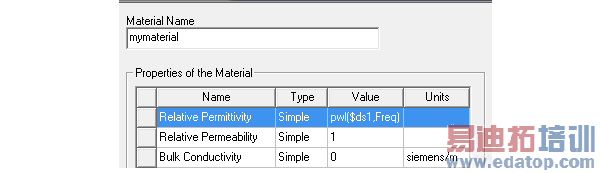
Related Topics
Adding Datasets
Adding a Design Variable
Modifying Datasets
Using Piecewise Linear Functions in Expressions
HFSS 学习培训课程套装,专家讲解,视频教学,帮助您全面系统地学习掌握HFSS
上一篇:Using the Fields Calculator
下一篇:Using the Hearing Aid Compliance Test


