- 易迪拓培训,专注于微波、射频、天线设计工程师的培养
HFSS15: Using the Hearing Aid Compliance Test
1. Insert phone model and create the relative coordinate system that defines the location and orientation of the ear piece.
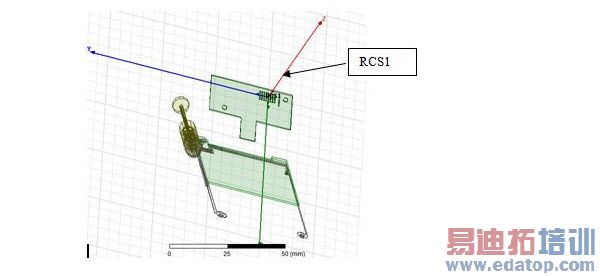
2. Click HFSS>Toolkits>HearingAidCompliance to bring up the "Hearing Aid Compliance Test" dialog.

The first combo box is populated with user defined relative coordinate systems and the second is populated with the solve setup in the active design. A sweep will be created within the selected solve setup.
Users can choose to include simulating the created sweep as part of the automation.
3. Click Generate.
A measurement plane composed of 9 non-model rectangles are inserted into the design.
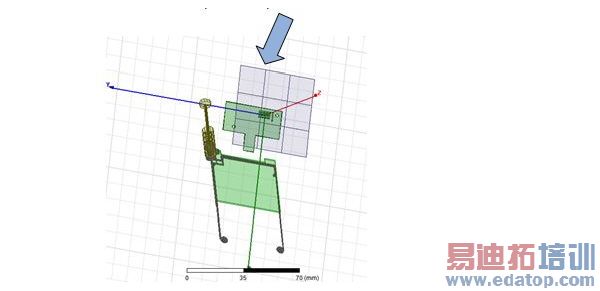
These 9 rectangles will be named hac_grid1_1, hac _grid1_2, hac _grid1_3, hac _grid2_1, … hac _grid3_3. If existing objects in the design that conflict with any of these 9 names, the python script searches for the next set of names to use, in the format of hac1_grid1_1, hac1 _grid1_2, hac1 _grid1_3, hac1 _grid2_1, … hac1 _grid3_3, so on and so forth.
4. A discrete sweep is created for the selected solve setup. The frequencies required in the ANSI standard will be included in the sweep. This sweep will be named "HAC_Sweep". When there is already a sweep of the same name, then the next name to use is "HAC1_Sweep", "HAC2_Sweep", so on and so forth.

5. The following field calculator expressions are created.
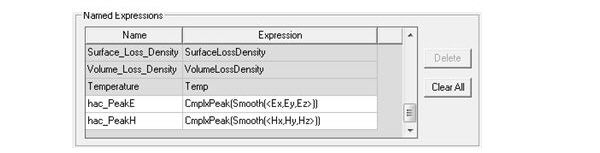
These field calculator expressions will be available in reporter and Optimetrics and can be plotted/evaluated on any user defined polyline.
6. PeakE and PeakH Field overlay are plotted on the surface of the measurement plane, using the sweep solution and at each of the frequency.
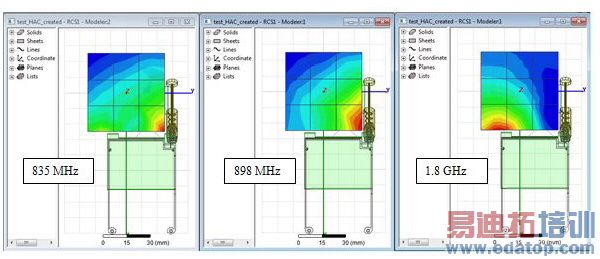
If you did not select the correct coordinate system to generate the measurement grid, and therefore, no solution to populate the plot, there will be an error message.
7. If you select Simulate Sweep, a User Defined Document will be created and inserted into the Results folder.
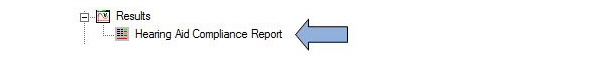
Right click and select "View PDF Document" to display the pdf.
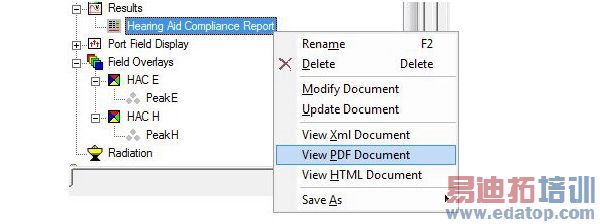
The Hearing Aid Compliance Report opens:
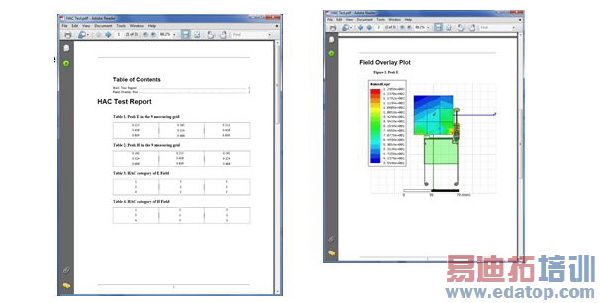
HFSS 学习培训课程套装,专家讲解,视频教学,帮助您全面系统地学习掌握HFSS
上一篇:Using Dataset Expressions
下一篇:Using Distributed Analysis


