- 易迪拓培训,专注于微波、射频、天线设计工程师的培养
HFSS15: Assign Master and Slave Boundaries
In this section we will illustrate a key requirement for setting up a unit cell--the perimeter of a Floquet port must be covered by Master and Slave boundaries. You will assign the boundaries as follows:
1. Select the face of the box and click HFSS>Boundaries>Assign>Master.
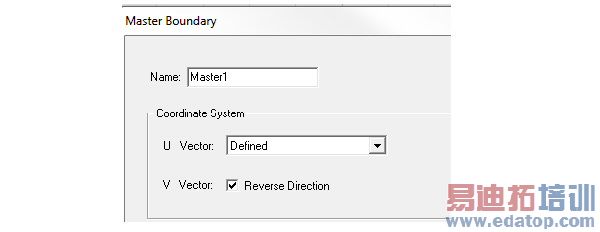
2. Click the corner of the box and draw the U-V vectors as shown below.
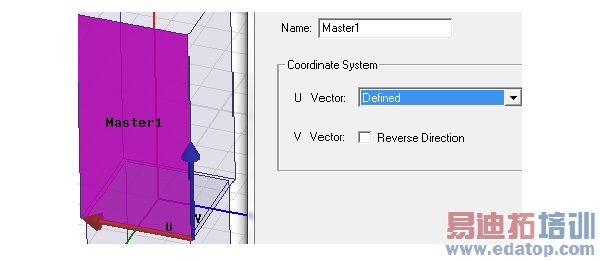
The Master1 boundary gets assigned as shown in the figure below.
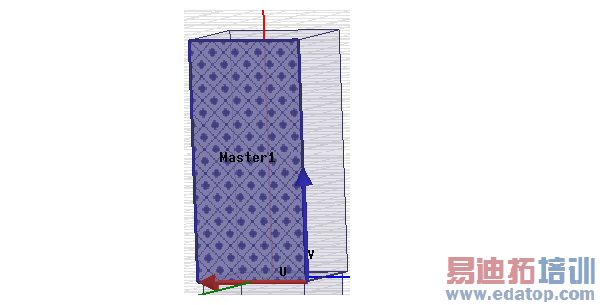
3. Access the face opposite to Master1 and click HFSS>Boundaries>Assign>Slave.
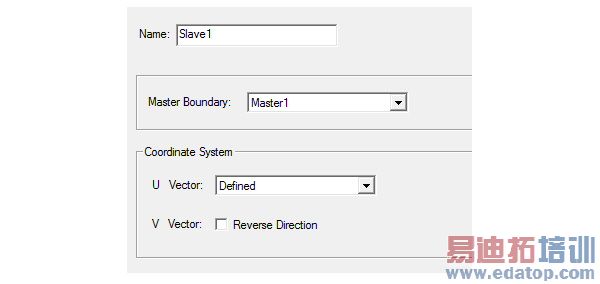
4. Assign the slave boundary as shown in the figure below.
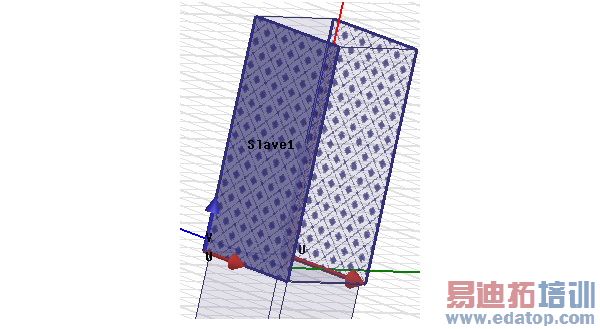
HFSS 学习培训课程套装,专家讲解,视频教学,帮助您全面系统地学习掌握HFSS
上一篇:Assign Lumped Ports for Terminal Solutions
下一篇:Assigning Skin Depth-Based Mesh Refinement on Object Faces


