- 易迪拓培训,专注于微波、射频、天线设计工程师的培养
HFSS15: Align Modes Analytically Using Coordinate System
This option is used to align modes for standard waveguides such as square waveguides, rectangular waveguides, coaxial waveguides etc. (For a complete list, see the section Analytic Port Types). On the Modes tab of the Wave Port dialog box, select the last radio button and New Vector from the drop-down menu. Draw the U-V axes to determine the mode alignment. The U axis must lie on the center of the port plane and split the port into equal haves. Otherwise an error message will pop up.
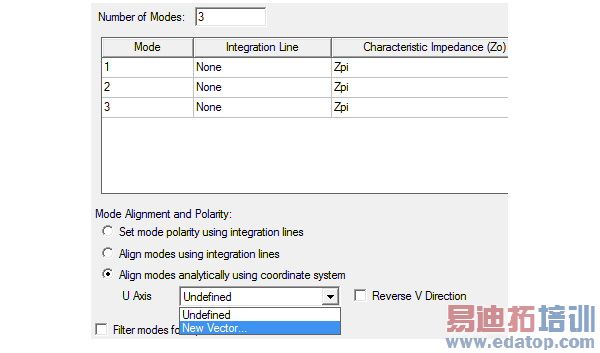
The figures below show the cross section of a square wave guide for which the U-V axes are set and no integration lines defined for 3 modes. The U-axis must lie along the port plane and split the port into two equal halves. After you define the Solution Setup and run the simulation, the Port Field Display for the 3 modes are also shown in the figures below.
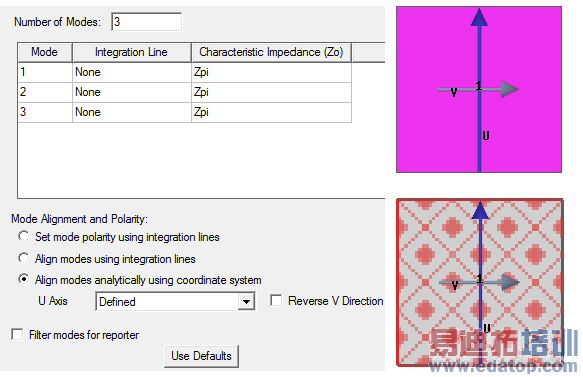
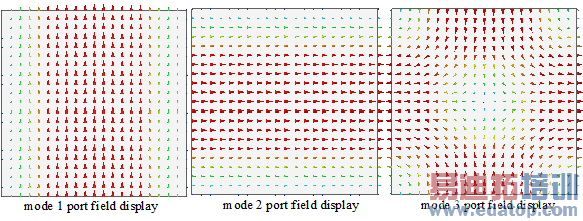
HFSS 学习培训课程套装,专家讲解,视频教学,帮助您全面系统地学习掌握HFSS
上一篇:Adding a Variable Sweep Definition
下一篇:Adding Data Markers to Traces


